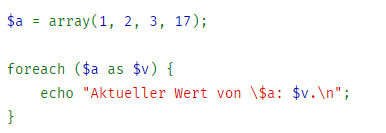Inhaltsverzeichnis
Basics for creating a plugin
If you understand how this code works, you can develop a LoxBerry plugin!
Developing LoxBerry plugins is not too difficult for anyone who has ever scripted or programmed anything. Conveniently, there is now the Internet where you can find examples or use them directly.
Some LoxBerry plugins, for example, have emerged from already existing scripts or programs from the Internet, which primarily required a web interface for the configuration of these scripts.
If you are planning a plugin for the first time, break down the development into the following parts:
- The program that executes the actual function of your plugin.
- A configuration file from which your program reads the parameters it needs.
This gives you the true functionality. Now all the details are missing, so the next steps are:
- A web interface to read and write the configuration file
- If necessary, a cronjob to execute your program at intervals
Step 0: Update your LoxBerry to the latest pre-release
This will give you all the bug fixes and new functions on your Raspberry.
Step 1: Create plugin directory
Start by downloading (not installing!) the sample plugin and unpacking it on your PC. It contains Perl or PHP code, but any language can be used for the implementation. Perl and PHP have the advantage that LoxBerry offers an SDK for this, which makes many tasks easier (e.g. creating the web interface or reading the LoxBerry configuration and creating log files).
Step 2: customize plugin.cfg
In your copy of the sample plugin, adjust the name of the plugin, author, version number, etc. By changing this data, it is now your plugin.
Step 3: Install your plugin
Zip the directory and install it on the LoxBerry. Ignore any installation errors - these come from the sample data of the sample plugin and can be corrected later. You will then find your plugin in the plugin administration. LoxBerry has created directories corresponding to the name of your plugin on the Raspberry.
| Folder | Function |
|---|---|
| /opt/loxberry/webfrontend/htmlauth/plugins/deinplugin/ | Directory for your web interface (authentication required) |
| /opt/loxberry/webfrontend/html/plugins/deinplugin/ | Directory for Websites without authentication |
| /opt/loxberry/templates/plugins/deinplugin/ | Especially when using Perl and HTML::Template, you store HTML templates here. The lang subdirectory contains the Language files. |
| /opt/loxberry/config/plugins/deinplugin/ | Directory for your configuration files |
| /opt/loxberry/bin/plugins/deinplugin/ | Directory for Executable files that should not be accessible from the web |
| /opt/loxberry/log/plugins/deinplugin/ | Directory for your log files |
| /opt/loxberry/data/plugins/deinplugin/ | Directory for any other data that your plugin requires or generates |
Step 4: Implement function
Decide whether the function of your plugin should be triggered time-controlled or via a web call.
- Time-controlled: Develop your program in your bin directory
- Web call: Develop your program in your webfrontend/htmlauth directory
Program your functionality and use a config file in your config directory for everything that should later be customizable by the user on the web.
For Perl and PHP, include the LoxBerry library LoxBerry::System or loxberry_system.php - use its global variables for your directories! For other programming languages, you have to write your own routines to find out your plugin directory. The name of your plugin directory is variable, so you must not hardcode it.
Look through the SDK for your language - For example, if you need the miniserver configuration from LoxBerry, there is the SDK function get_miniservers. To create log files there is LogBerry::Log or loxberry_log.php.
Step 5: Implementing the web interface
When your functions are running, develop your web interface for them.
Use the Perl-Lib LoxBerry::Web or for PHP loxberry_web.php. Look through the functions of the SDK and use code from the sample plugin.
Use readlanguage (Perl, PHP) to offer alternative languages for your plugin.
Step 6: Customize installation
If your things work reasonably well on the installed LoxBerry, update your plugin package:
- Copy the new program files into the directory from which you initially created the ZIP with the modified plugin.cfg.
- If special steps are required during the installation or during the plugin update, update the install scripts in this directory (e.g. save the config during the update)
- If special Debian packages are required for your plugin, update the apt file in the apt folder and add the package names there.
Step 7: Test and continue
Before you rezip and install your source folder, make sure that all files from the LoxBerry are really in your source on the PC - during the update, all folders on the LoxBerry are deleted in order to recreate them during the installation.
You can then test the installation. This usually reveals any errors in the installation scripts. You can then test everything in the same way as it behaves for other users.
Step 8: Get help
Some things are unusual the first time, so don't despair but seek advice.
All LoxBerry plugin developers regularly check the LoxForum in the developer area for LoxBerry: https://www.loxforum.com/forum/projektforen/loxberry/entwickler
We also run a WhatsApp group for LoxBerry developers, where troubleshooting is much faster. Please join with Christian Fenzl Contact us (incl. name and telephone number).
Step 9: Public test
Finally, we would first offer your alpha/beta version in the LoxForum for testing (with a corresponding disclaimer that it is still alpha). Once the major problems have been resolved, you should create and document your new plugin in the LoxWiki. Do it like the other plugin authors do.
Recommendations
Code management with GitHub
With the Windows software GitHub Desktop, you can host your plugin source directory as a public repository on Github. The advantages are: You have real code management with change tracking and the ability to undo changes. In addition, other developers can support you more easily with problems or errors if they have direct insight into your code.
LoxBerry's built-in update function for plugins is optimized for GitHub.