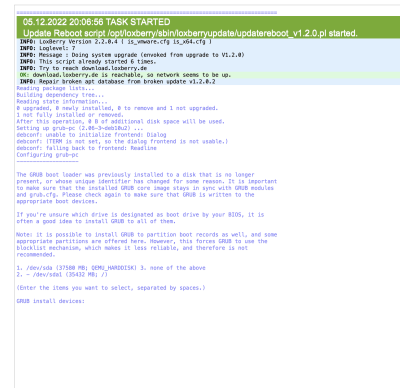Inhaltsverzeichnis
VM: GRUB Error / LoxBerry Update hanging
Problem
In different available VM's lately we saw LoxBerry Update hanging during the update. Also plugin installations may have been affected.
Error patterns are:
- Calling the "Update" widget, also after a long while, this message appears: "Error: It seems that another update is currently running. Update request was stopped. (Lockstate dpkg)"
- Inside of the Update log, a message like "Configuring grub-pc" appears (see screenshot)
Reason
During the Debian update, the bootloader GRUB updates it's configuration (usually because the volume id of your VM volume has changed) and requests a user input to decide what volume should be used. This question LoxBerry cannot autorespond in LoxBerry Update, therefore the dpkg package manager stalls.
Solution
- Before you begin, make sure that you really got the GRUB problem (check the LoxBerry Update log for the messages shown in the screenshot).
- Create a snapshot of your VM as a backup.
Follow these instructions to solve the problem:
- Restart your LoxBerry VM. If the Power widget is locked, restart the VM by the VM Management (e.g. ACPI shutdown), or logon at the console with user
rootand runsudo reboot.
- After the restart, logon as
root. If you use Putty, logon as userloxberry, and getrootby enteringsu.
- Run the following command:
dpkg --configure -a
- This will run the configuration process. After some time, the configuration of GRUB ("Configure grub-pc") takes place, asking for your boot configuration.
- At the question about the disk configuration, choose your DEVICE not the PARTITION. For example, you your options are
/dev/sdaand/dev/sda1, choose the/dev/sdaoption.
- The configuration now should finish without further problems.
You should reboot your LoxBerry VM again. After that, LoxBerry Update should run through.