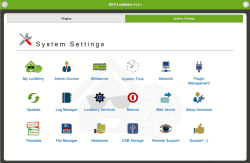Widget help
The symbols on the Plugins and System Settings page are called "widgets". On the System Settings page, every widget controls settings for your LoxBerry.
You can access locally stored, context-sensitive help on every page with the ![]() symbol on the top-right corner.
symbol on the top-right corner.
In this Wiki section you'll also find this help, and additional information and hints about the settings of the widgets.
Further information
- Every plugin and every system widget may show blue and/or red information bullets (blue = information, red = error). It informs about notifications in the plugin or system widgets.