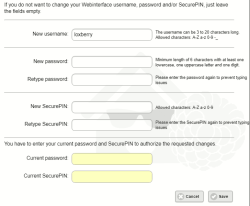Metainformationen zur Seite
Widget Admin Access
You can change the credentials of LoxBerry to access the webinterface and the shell. Leave fields empty, if you don't want to change the appropriate field. Store your passwords! You may need to reinstall LoxBerry if you loose your credentials!
New username changes the user for the webinterface. The shell access user always will stay 'loxberry'.
New password to change the webinterface and 'loxberry' shell password.
New SecurePIN changes the second factor key, that is requested for security-related actions on your LoxBerry. If an attacker could guess your password, the SecurePIN is a second wall against installing plugins and hijacking the root account.
For every change, you need to authenticate with your current password and SecurePIN.
The root password, shown after the setup wizard, cannot be changed anymore, and is only shown once.