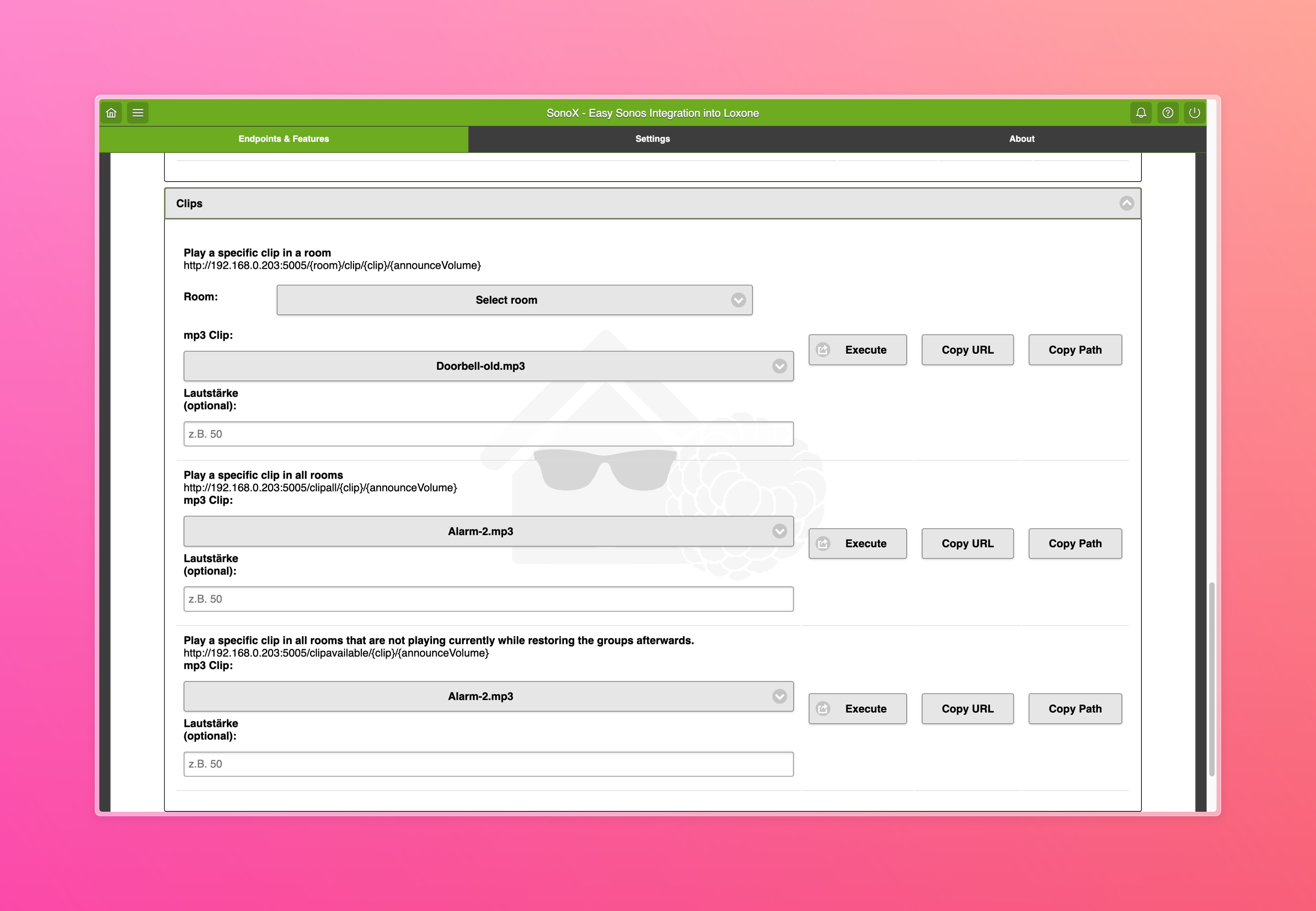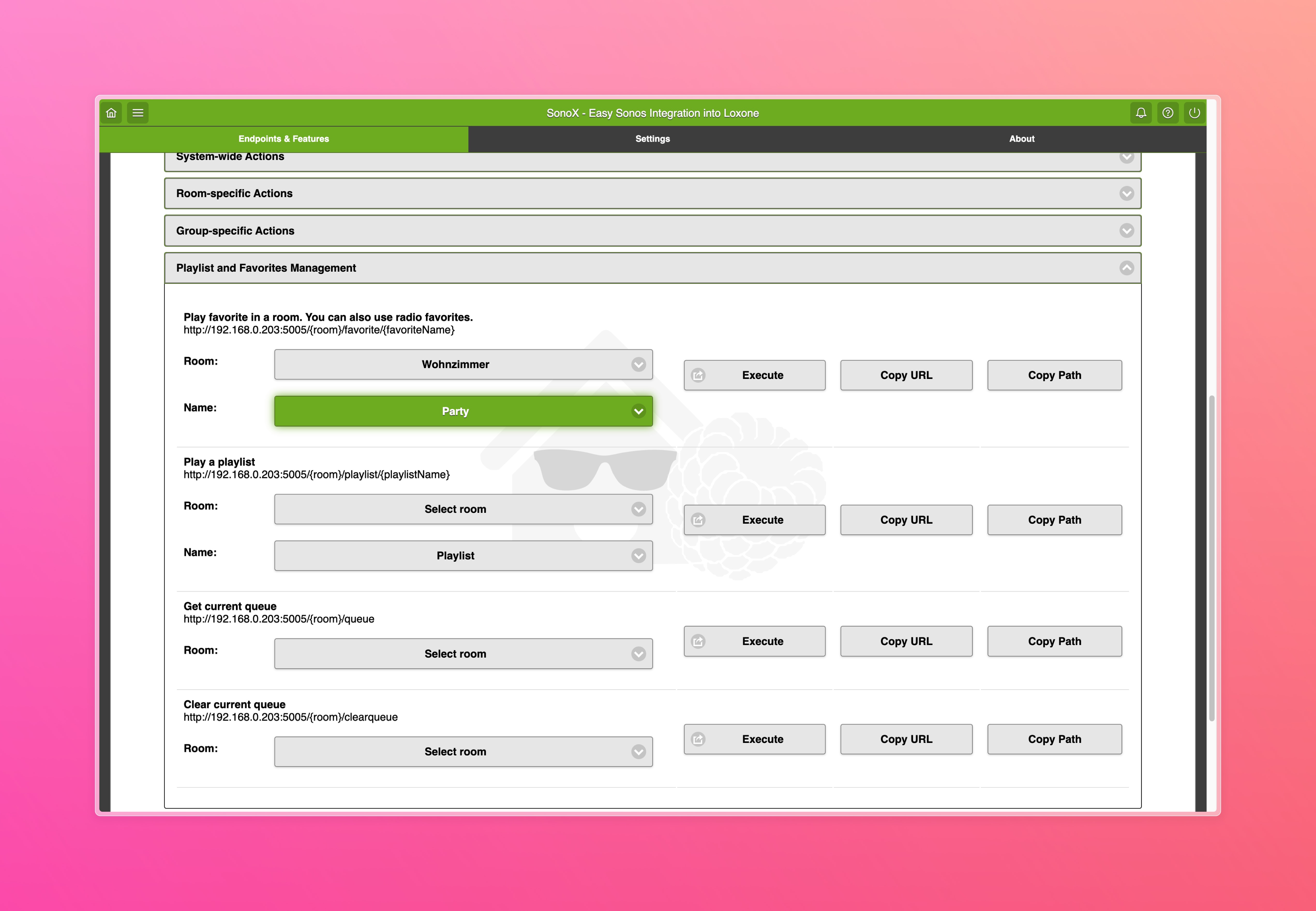Metainformationen zur Seite
| Plugin-Daten | |
|---|---|
| Autor | Norman Albusberger |
| Logo | |
| Status | STABLE |
| Version | 1.0 |
| Min. LB Version | 1.2.4 |
| Release Download | https://github.com/norman-albusberger/sonox/archive/refs/tags/v1.1.zip |
| Beschreibung | Perfect Harmony Between Loxone and Sonos. API to control your Sonos speakers directly from Loxone with virtual outputs |
| Sprachen | EN |
| Diskussion | https://www.loxforum.com/forum/projektforen/loxberry/plugins/451311-sonox |
Sonox
Features – At a Glance
| Feature | Description | |
| Smart Doorbell & Alarm Sounds – with Seamless Playback Resume | No manual interaction needed – music resumes automatically. Perfect for doorbells, motion sensors, and security alerts | |
| Smart Device Targeting | Play audio clips only on available devices that aren't in use. (Doorbell-Scenarios) | |
| Favorites and Playlists | Launch Sonos playlists directly through Loxone. | |
| Multi-Room Synchronization | Seamlessly play synchronized audio across multiple rooms. | |
| MQTT-Support | Zone data is available over MQTT on startup, topology change or other changes triggered by the plugin | experimental |
Version History
Major Release Version 1.0
- UI improvements
Version 0.9.2 Prerelease
- • 🆕 Built-in Node.js support added:
• Automatically downloads and installs a local Node.js runtime if no compatible global version is found
• Ensures reliable operation on systems without preinstalled Node.js
• 🔍 More robust API startup check:
• Adds retry loop to wait for the API service to become ready
• Port dynamically read from settings.json
Version 0.9 (Please restart loxberry after installation)
New release: MQTT-Support, Player Overview, Auto-Update Fix https://github.com/norman-albusberger/sonox/archive/refs/tags/v0.9.zip
Version 0.8.3-prerelease https://github.com/norman-albusberger/sonox/archive/refs/tags/v0.8.3-prerelease.zip
- MQTT-Support
Version: 0.7-prerelease
- Autoupdates
- Sonos-System-Overview
Version 0.6:
- UI improvements
- Grouping actions added
Version 0.4: - Initial release with core functionalities:
- Control Sonos speakers via Loxone virtual outputs.
- Playback of alarms, favorites, and playlists.
- Multi-room audio synchronization.
- Smart targeting for playback only on available speakers.
- Use cached Text to Speech (TTS) feature to inform your household.
SonoX
The SonoX Loxberry plugin seamlessly connects your Loxone system with Sonos speakers, delivering an high performant unmatched audio experience tailored to your smart home.
Highlights:
- Seamless Integration: Control your Sonos speakers directly from Loxone with virtual outputs.
- Create Smart Scenarios: Integrate music and Text to Speech with lighting and temperature and presence.
- Reliable and Flexible: Built on the superfast and robust node-sonos-http-api.
Installation
The prerelease requires NodeJS to be installed on your Loxberry.
- Install NodeJS if not already installed.
- Download the plugin.
- Upload and install in your Loxberry interface.
Roadmap
- Enhanced TTS capabilities with additional providers.
- Upload for custom clips