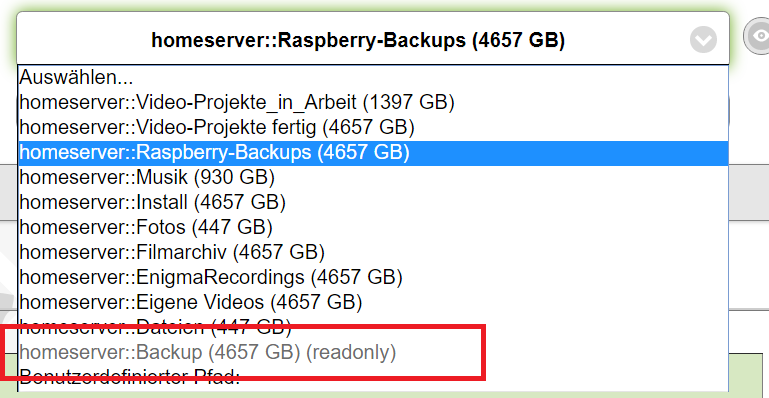Metainformationen zur Seite
Whats New in V2.0.1
LoxBerry 2.0.1 Stability Release
Für Benutzer | For users
Plugin-Verwaltung: Plugin-AutoUpdate wurde deaktiviert beim Plugin-Update | Plugin Management: Plugin-AutoUpdate was disabled during plugin update
Wenn ein Plugin aktualisiert wurde (automatisch oder manuell), hat sich die Update-Einstellung des Plugins fehlerhafterweise automatisch ausgeschaltet. Bitte prüft die Einstellung bei euren Plugins in der Plugin-Verwaltung.
When a plugin was updated, the automatic update setting mistakenly switched to "Off". Please check the setting for all plugins in Plugin Management.
Spenden für LoxBerry | Donations for LoxBerry
Wir haben unser Spenden 
Die Spenden für das MQTT Gateway Plugin sind darin auch aufgeführt, weil sich das zu einem gemeinsamen Spendentopf für LoxBerry-Core entwickelt hat. Aus den Spenden werden wir auch Plugin-Entwickler unterstützen.
Auch im Wiki haben wir die Spenden-Seite angepasst: Spenden? :-)
We've updated the Donate 

Donations to the MQTT Gateway plugin are also listed, as the donations already have been used for equipment of the LoxBerry-Core team. From the donation account, we also will support plugin developers.
Also in LoxWiki, we have updated the Donation page: Widget Donate :-)
Speicherplatz-Auswahl | Storage selection
In Plugins, die die LoxBerry-Funktion für die Speicherplatz-Auswahl verwenden, werden Read-Only-Speicherplätze jetzt anders dargestellt (siehe Bild).
Bisher wurden Read-Only Geräte nicht angezeigt. Ab LoxBerry 2.0.1 werden diese Geräte angezeigt mit der Ergänzung (read-only), und sind nicht auswählbar. Dies ist klarer, als die Laufwerke garnicht anzuzeigen.
In plugins using the LoxBerry function to show the storage selection, read-only devices are now shown different (see screenshot).
Before, read-only shares were not shown at all. From LoxBerry 2.0.1 these shares are shown with the read-only flag and are non-selectable. This behaviour clarifys what's going on, instead of hiding these entries.
Schnellere Plugin-Installation | Faster plugin installation
Wir haben durch Optimierungen im Installationsprozess die Installation bzw. das Update von Plugins schneller gemacht. Beispielsweise geht die Installation des Plugins Weather4Loxone jetzt um ca. 40 Sekunden schneller.
We've optimized the installation/update process of plugins. For example, the Weather4Lox plugin installation time now is approx. 40 seconds shorter than before.
Further fixes and improvements
- Fixed a bad formatted output issue in Healthcheck
- Plugin AutoUpdate: If a plugin provided an invalid update configuration file, AutoUpdate failed. Now, the "bad" plugin is skipped on update search, and does not affect the AutoUpdate of other plugins.
- Log Manager: Improved performance opening Log Manager.
For developers
- Apache mod_rewrite: Apache mod_rewrite is now installed and enabled.
- For plugin installations, the sd card instead of the ramdisk is used now. This makes a limitation by the ramdisk size obsolete. No changes are required in your plugins.
- validate.js: Fixed number-min-value/number-max-value also recognizes numbers with comma (comma and dot both accepted as comma)
- loxberry_log.php (PHP): Fixed warnings in logging SDK
- JSON.pm (Perl): Fixed Empty files are now detected, and treated and saved as valid json files
- Plugin Uninstall:
- Uninstall script now is executed BEFORE deletion of all files. You now can do a clean shut-down of your plugin.
- Uninstall script also gets plugin's name and folder commandline parameters (see How to create a plugin wiki article)
- Plugin Uninstall now creates a logfile.
- Output of your uninstall script is kept in the log (independent if your script returned an error or not)
- Both install and uninstall logfiles are kept after uninstall.
- Find logfiles in Log Manager / Plugin Installation. Find the group 'Installation' and the new group 'Uninstall'.
Commit Log: https://github.com/mschlenstedt/Loxberry/compare/2.0.0.4...2.0.1.2