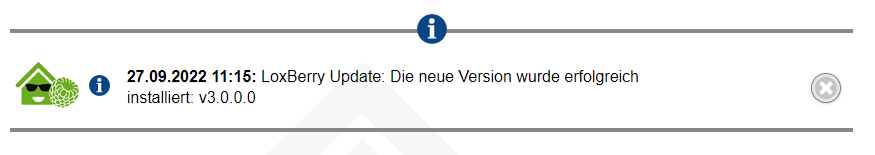Metainformationen zur Seite
LoxBerry::Log::get_notifications_html
$html = LoxBerry::Log::get_notifications_html([$package], [$name], [$type]);
Returns HTML code that shows all notifications of the specific package, and/or name and type. The HTML includes buttons to delete the notifications.This function is not exported. Use LoxBerry::Log::get_notifications_html to call it.
The $package is the owner of the notification. This ususally is $lbpplugindir for plugin notifications. Check also the case-sensitivity when setting and querying the notifications.
Inside the package, you can filter your notifications by $name. For example, your plugin uses a cronjob and a daemon. To show only "cronjob" notifications, filter $name by "cronjob".
This is an example of an info notification. The button on the right deletes the notification. Errors have a red error !-symbol in front of the message, informational notifications a blue i-Symbol.
Parameter
| Parameter | Required | Beschreibung |
|---|---|---|
| $package | This is, where the message belongs to. In a plugin, always use the variable $lbpplugindir. | |
| $name | The notification group, this notification belongs to. If you omit this parameter, all notifications of all groups are returned. | |
| $type | undef = all 'all' = all 'error' = errors only 'info' = info only |
Case sensitivity
The content of package and name is case-sensitive. If you set the NAME => "Daemon", you have to query "Daemon" in get_notifications and get_notifications_html.